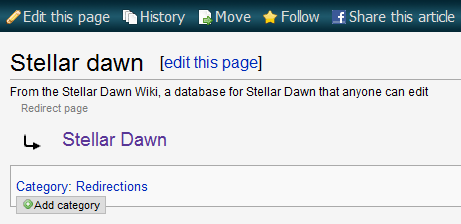Although our pages (should) always have the accurate names of the items, quests or characters, players searching this wiki may not be as accurate as we are; after all, the use of shortenings or abbreviations can speed up searching considerably, if they can be used. To this end redirecting is utilised in order to aid users to find their articles.
A redirect is a page created specifically to take a searcher straight to another article, even without the accurate name. They can be used in a variety of situations to help the users of this wiki.
How to redirect[ | ]
To make a redirect page, the page which will be redirecting must be created. To redirect it to a selected page, simply use:
#REDIRECT [[target page name]]
Below is what a redirect page looks like:
Redirecting to a category[ | ]
When creating a page that redirects to a category, using the format above causes the redirect page to be included in the category itself. To properly redirect to a category, use
#REDIRECT [[:Category:CategoryNameHere]]
The use of the colon (:) before the category instructs the Wiki software to treat the link as a normal link and not as a category to be included.
Editing an existing redirect[ | ]
Editing a redirect page is like editing any other page: the trick comes in finding the redirect page itself and not its target.
To access an existing redirect page, search for the redirect title (example "J mod"). When the target page appears, a note underneath the target page's title will say something similar to "(Redirected from J mod)". Clicking on the link in this notice will take you to the redirect page itself (pictured above) which can then be edited as normal.
When to use redirects[ | ]
Redirects can be used for a number of things:
- Common misspellings (Vechiles)
- Different forms of capitalisation (Stellar dawn)
- Common shortenings or abbreviations (P mod)
- Alternative names
When not to use redirects[ | ]
- Redirecting from one namespace to another; for example, making "Dragongnexus" redirect to User:Dragongnexus.
- For an unclear term with more than one possible meaning, a disambiguation page may be an alternative to a redirect. Any mis-spellings of this term should redirect to the disambiguation page. The Moderator page is an example, disambiguating the Jagex Moderator, Player Moderator, and Forum Moderator.